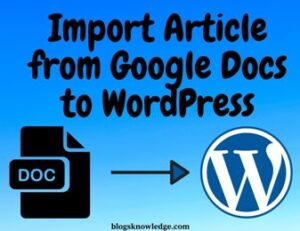WordPress Platform helps to make better blogs and websites. It is mostly recommended platform. Its Plugin feature helps to do work easily.
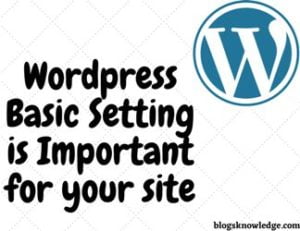
When you use WordPress first time then you need to do the proper setup( Basic Settings). It is very important and this is the Base of your site. The basic setting of WordPress is not hard but some special settings are difficult to setup. I will give you all settings review and information which is essential in the start setup of WordPress.
You should do this works after WordPress installation-
WordPress Settings
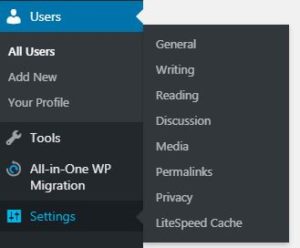
General Setting
Site Title– Add website title or a site name in this place. It Displays on top of your site.
Tagline– Write short lines about your site. Don’t repeat 1 word again. It displays below your site title.
WordPress Address (URL) – This URL address is your admin URL. You can add HTTP or https in the address place. Also, add www.yoursite.com. The proper address is https://www.yoursite.com.
Site Address (URL)– Add your website address which you want to display on your site URL. You can use this address the same as the admin address.
Administration email address– Add your email address which helps to recover your password. Add your own email address.
Membership– Make sure to uncheck this box.
Site Language– You can use site language according to your site language.
Timezone– Set Timezone of your country.
Date Format– Choose the date format according to your need which format you want to display. Mostly recommend July 13, 2020.
Time Format– Choose a suitable time format. mostly recommended 4:31 pm.
Week starts on– Select your wordpress weekdays starting time. The default is set on Monday.
Leave the default setting of Writting.
Reading Setting
Your Homepage Displays– It gives you two options Latest post and the Static Page. If you want to use particular page as the home page then use the Static page option and select your home page. Otherwise, keep the default of the latest post option.
Blog Page Show at most– You can increase or decrease posts number on the homepage with this.
Keep Default feed settings
Search Engine Visibility– Make sure to uncheck this option. It can remove your site from indexing and it is harmful to your live website.
Permalink Setting
This is the main and most important setting of wordpress, you can use your “post name” link structure. Mostly users use post name structure. Also, you can use the custom structure.
Plugins
You need to keep updated every plugins. Don’t Add unwanted plugins because it increases the load of your website. Top 10 WordPress Essential Plugins for your site.
Tools
If you have already a website and you want to import your website in wordpress then you can use tools option. It helps to import and export your site. You can also use plugins to transfer your site.
Users
You should edit your user tab. Fill first name, last name, display name, email, website URL, and about yourself. If you want to change your admin password then you can use the account management option. You can create or generate a new password. You can also add more users to your site. Users like Shop Manager, customer, subscriber, contributor, Author, Editor, and Administrator.