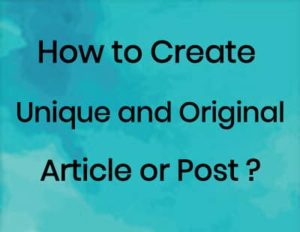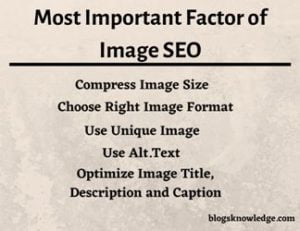SEO Friendly Content
SEO Friendly content is very important for a Blog. It helps to increase ranking and visitors on your blog. If you have unique content and you didn’t write an SEO-friendly content then your content can’t achieve a higher rank on SERP (Search Engine Result Page).
SEO Friendly Content is not difficult to make. It is the type of article that’s created in a direction that helps to rank high and increase visitors. If you use WordPress then I recommend you use the Yoast SEO plugin. It helps to do your On-Page SEO. The SEO-friendly article takes time to make because it consumes keywords, photos, Headings, Title, Linking, and Many more.
Top 10 Method to make SEO Friendly Content

Keyword Research
This is One of the most important steps to rank your blog article. It is a part of research which helps you to make a unique and friendly Content. If anyone searches your post keywords then search engine shows your post on that keywords. Don’t over-optimize keywords in your post. You can search for Keywords in different ways.
Keyword research tools
You can use keyword research tools to find low competition keywords with high searches. Many tools are available in the market which helps you to find perfect keywords for your posts like ahref, semrush, Ubersuggest (Free), and Google Keyword Planner (Free).
Related Search
You can find related keywords to your posts on google. Just type keyword in google and search. You can see related keywords like this.

You can also choose related keywords.
Quora
You need to find Questions that relate to your topics. When you get questions, then you can easily write about their topic. Questions also give you Keywords.
Post Title
The title is the main headline of your post. It represents what is in your post. It also helps search engines to find your post content.
- Add keywords in the title of your post. It helps to rank easily.
- The maximum length of the Title is 42 Characters.
- Use Long-tail keywords in the title because long-tail keywords cover many keywords in Title.
- Make Clear title. If you use WordPress then your title is Heading1 automatically. You don’t need to add extra Heading 1. Use only one H1 otherwise it gave a bad impact on SEO.
Headings
Headings structure is the main structure of the posting page. It helps to understand your post topics. Properly use all headings in your post. use only 1 H1 heading in a post. Divide your post into Different Parts.
SEO-Friendly URL
Url is also important for your website. It represents your website.
- Don’t add a, an, the in post URL.
- Add keywords in Url.
- Don’t add Numbers in Post Url.
Meta Description
A meta description of your post is like a summary of your content. Every WordPress SEO plugin allows you to add a meta description. Meta description helps to increase the click rate on your post. When your post show on the search engine result page then visitors see both your title and Meta description. If visitor want to know about the post, First it sees Title and then Meta Description.
- Use keywords.
- Add only 156 Characters in Description.
- You can also use Important Points.
Image Alt Text
Alt. Text is important for your post image. It helps search engines to understand your post topics. You can add manually alt. tag when you upload your post image.
- Don’t use image names like capture0452.jpg.
- Add the Proper name of Images.
- You can add keywords in alt.tag
Use Short Paragraph
The short Paragraph of the post helps to increase visitors’ time and also helps to read fast and easily. It makes a beautiful blog. Use writing tools in post like Bold, Highlight, Bullets.
Linking
When you write your post then you can add internal and external links on your post. It helps to increase visitors on the linking page also. Internal links go from your website and external link is outside of your site.
Read also… Top 10 Off-Page SEO Techniques and Strategy