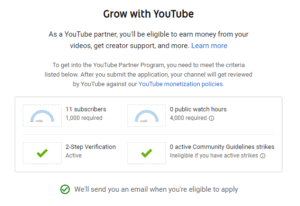Social Media is the biggest platform all over the world. It can give you many benefits like increase your traffic, sales, growth, brand awareness, etc.
When you get reach and followers on social media then it gave a good effect on your personal business like blogging. In blogging, social media is used to increase blog visitors. You can install any WordPress social media plugin which helps to integrate social share buttons on the blog.
When you add social share buttons then your readers can easily share your blog post on Social networking sites. Add only recommend share buttons like Facebook, WhatsApp, Twitter, Pinterest, Reddit.
Best WordPress Social Share Plugins

Novashare Plugin
It is the best social share because it uses inline SVG icons rather than using third party icons. It is beneficial in page loading. Novashare best features are click to tweet feature, UTM Tagging, and Pinterest pin image features.
You can configure this plugin easily, it is beginner-friendly. Its buttons are optimized for both Mobile and desktop, which are lightweight and super fast. You should use Novashare Plugin.
Social Snap
It is the best because you can place sharing buttons with shortcode, which is found in only rare plugins. You have controls in the designs of the button, you can make amazing and eye-catching icon easily. It tracks the number of shares using APIs and clicks.
Social Warfare Plugin
It is available in the free version and the Pro version. The free version gives you access to basic features but if you give more focus on your social networks then you can buy its pro version.
You can pick the most popular social networks, change some open-graph data to customize the look of the shared posts in free. Also, it offers 4 different placements for the buttons, including a floating bar.
In pro, you can add a pin-it button on your images, it gives you full control over open-graph. You can set author attribution, you can track your shares.
Jetpack
Jetpack is a top and popular WordPress plugin which can add many features to your blog. It gives Security, performance, writing, sharing, discussion, traffic (generate sitemap, indexing, related post) options.
You can add a social media button on your website with the help of jetpack and also you can use its auto-post feature. You just need to activate the sharing module and popular sharing buttons.
AddToAny
It is an advanced plugin because it gives lots of customization options. It responsive sharing buttons on your blog. 100+ sharing buttons are available. The best feature is you can track your social media sharing.