Broken Links
Broken Links are very harmful to every website. You can also say it Dead links. It creates when you moved your site to a new Address or when you delete your pages and posts without redirection.
When your site is live and more than 2 months old then your site has chances of Dead link. It is small hard to check and repair every link, but not impossible. It Can gave a bad effect on your site because it is a part of Technical SEO. When users click on this type of links then it shows 404, not found (links content not available). This error makes bad experience users.
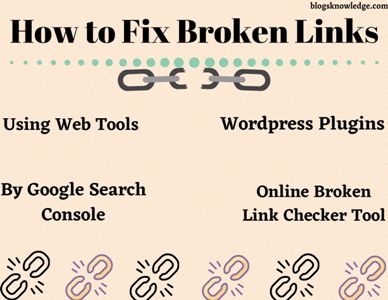
You can find and fix broken links in many ways but I will tell you an only genuine and short method of finding and fix this.
Find Broken Links
By Google Search Console
Google Search Console is a free and trustable source to check broken links of the website. It can show you all types of links. It is the best and most recommended method.
First, you need to go on Google Search Console and select your site. Simply check the coverage option of the webmaster and go to the excluded option. Now, you are able to check links to your website. Click on “Not found” (404) link only to repair your broken links.
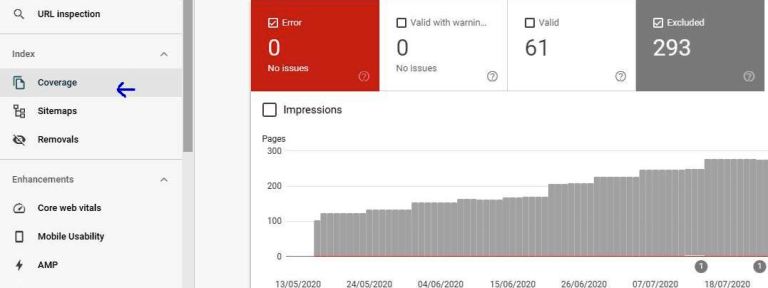
WordPress Plugins
In this method, you can use the “Broken links checker” plugin. This plugin helps to find all types of broken links of your website when you activate it on your WordPress website. You can deactivate it, after use because it can slow your server.
Online Broken Link Checker Tool
The broken link checker tool also helps to find a broken link. Anyone can use this method easily. You just need to enter your site URL in this tool and the tool shows your broken links.
Just type ‘broken link checker’ in search engines and it shows all tools like this online Broken Link Checker
Using Web Tools
You can use web tools like ahref and Semrush to find Dead links. It analyzes your whole websites and finds your broken link and many other links.
But Semrush and Ahref is not a free tool, you can not analyze your website without buying this tool. All users are not able to use this, because it is not free.
In Ahref, Go to its site audit tool and add a new project, Add your site. It takes some time according to your website. After a complete scan, you are able to see all types of links. Go on 404 errors, it shows your all Dead links.
How to Repair Broken Links
After finding broken links you need to repair those. When your website links not found then you should redirect it to another page.
If you have WordPress site then you can install Redirection plugin. You can find this plugin in the tools section. It can help to redirect any page to another page. You need to just add an old url in source url and add new redirection url in target url. See the below image.
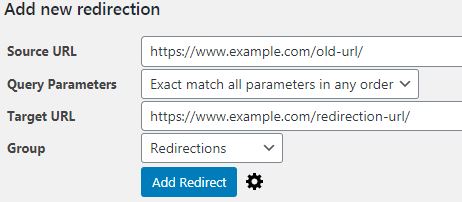
Click on Add Redirection and redirect all broken link. When users click the Dead link(old url) then those goes on new target url.
Read Also… Check what is Technical SEO, parts and its Importance



