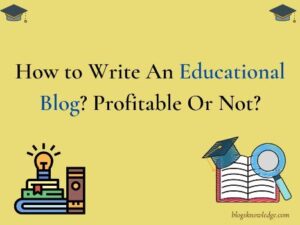If you’re ready to delete your blog on Blogger, then this article will guide you through the process. It can be confusing trying to figure out the best way to do this:
How to delete an account on Blogger?
Deleting your entire Blogger account is simple. Once you’re signed in, Just head over to the setting tab in the blog then scroll down to the bottom of the tab and click on the “Edit Profile” link.
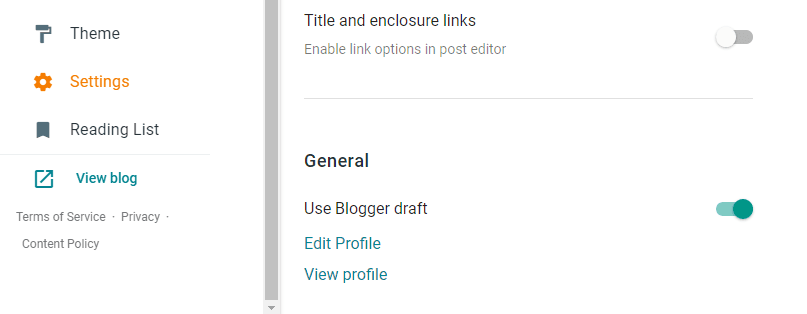
You will be redirected to other page and then go to the bottom and click on Delete Blogger data and profile. Once you confirm, your account and all associated data will be permanently deleted and cannot be recovered.
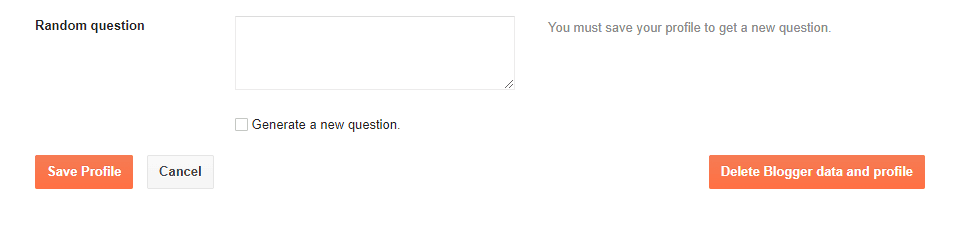
What is the best way to delete a blog on blogger?

If you’re no longer interested in maintaining a blog on Blogger, you can delete your blog at any time. Once you delete your blog, it will be permanently removed from the Blogger platform and cannot be recovered.
To delete your Blogger blog:
- Sign in to Blogger.
- Click the down arrow next to the blog you want to delete.
- Click on the Setting Tab and go to the Manage Blog Section.
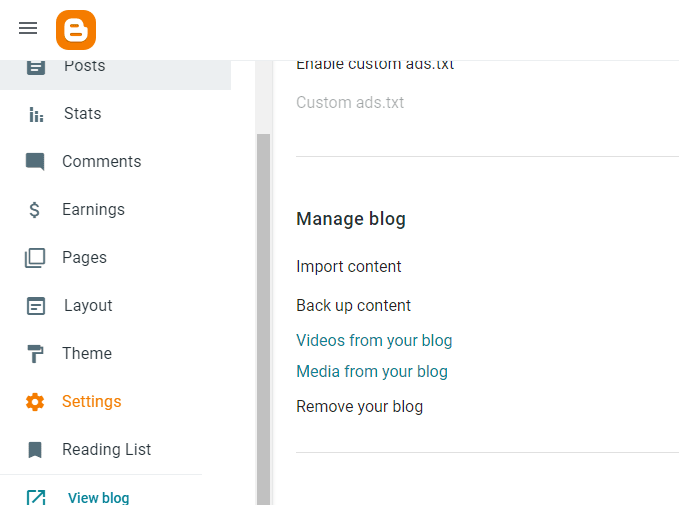
- You can take a backup of your blog. Otherwise,
- Click on “Remove your blog” then you can see the option of ‘download blog’ and click on the delete button.
- In the Next screen click on the Permanently delete option.