If you have a Business website, it is important for you to know about the ways how to add PayPal Button in WordPress. This type of Button allows your customers or visitors to make payments through PayPal. So, by adding this Button to your website, your visitors can easily make their payment through PayPal and avoid entering some information in the forms.

PayPal is one of the largest payment processing companies all over the world. Their main purpose is to help internet merchants and buyers get instant online payments. In order for us to accept and process payments from your website, you need a PayPal account.
Apart from that, you can also use the WordPress plugin to include PayPal checkout on your website. The major benefits that you can get by adding PayPal checkout to your website are that you will be able to accept payments easily and you can help your customers make purchases online. And this is what most online business owners want – more online customers and more online sales.
How to Create Paypal Pay Button?
Go to your Paypal Account > once you log in to your account then go to https://www.paypal.com/buttons/ to see a list of buttons you can add.
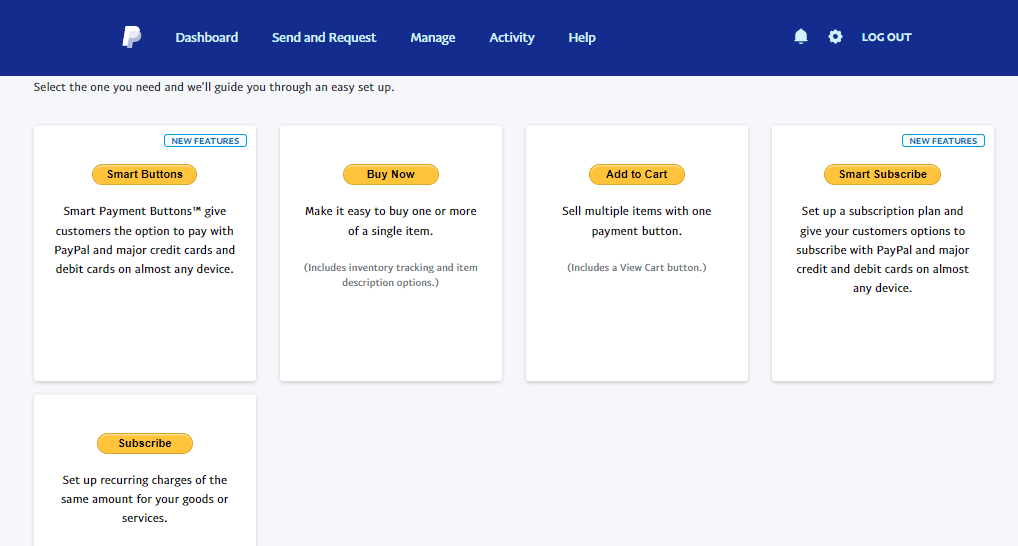
Click on the ‘smart button’ and create it according to your need.
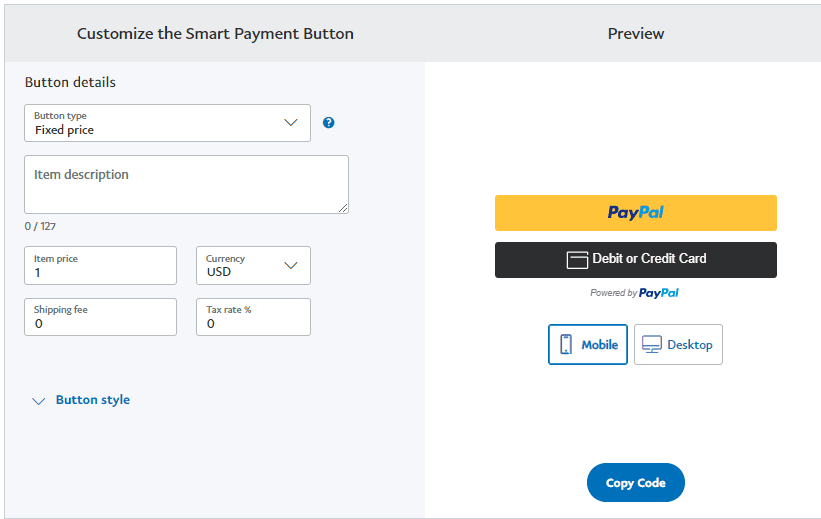
You can create other buttons like this but some button features are available only for PayPal Premier or Business account like Subscription Plan. You can also sell multiple items with one payment button.
Add Paypal Button to WordPress
You can add a Paypal button on your site in 2 different ways.
Manually Add Payment Button with the help of code
When you complete the process of making a button (check above) then you just need to copy the code and paste it as HTML code on your website. You can add it on the sidebar, footer, or in the post.
Add a new HTML block to your page, or use the Text mode if you’re using the Classic editor.
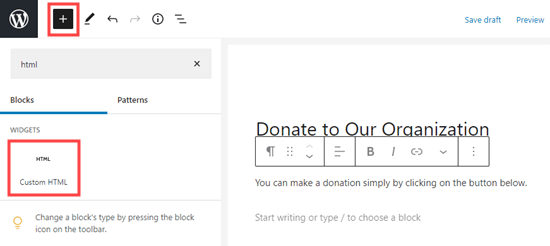
Add Paypal Button with WordPress Plugin
First, install and activate Paypal Donation Plugin. After activation goes to setting >> Paypal tab to create button.
Add your Paypal email and other information. After completing the steps, you can get the shortcode. You can paste that code anywhere according to your need.
If you phase any problems, you can write down your comment, and I will solve your queries.
Share on:



