Bing Webmaster is a tool which helps you to index your website in the Bing search engine. It is like google search console. It has its own search engine like google. If you want to increase your site popularity, visibility, and traffic then you should use all types of search engines.
Search engines help to show your website in the search engine result page. It is a free search engine submission site. You need to use the Bing webmaster for submitting the site and you can also use its other features.
How to Submit your site in Bing Webmaster
It is a free service, anyone can use it to increase website visibility and traffic. It is the same as the Google search console.
Add your site on the Bing webmaster tool
You can submit your site by two different methods. You can Import through the Google search console and the other is you can add manually. Import from google search console is easy because you have already verify your site in google console.
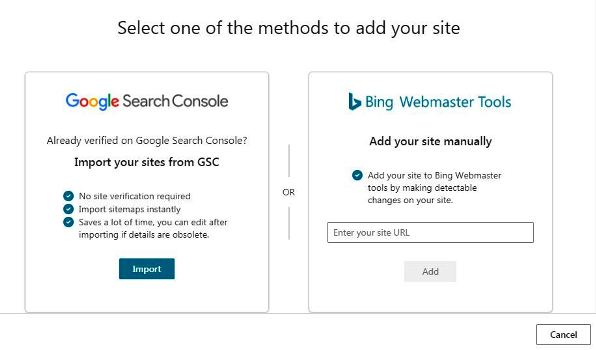
If you choose search console to import site then simply click on import and sign in your google account and give permission to “view your google search console data for your verified sites”. After giving Permission simply select your site and click on Import.
If you want to add your website manually, then simply paste your URL and click on add. It gaves you 3 options to verify your site.
- XML file– If you choose this then you need to upload the file to the root directory.
- HTML Meta Tag– The best option is Html Tag, its easy. You need to copy the Html code and paste on your website head section. If you use the Yoast plugin then you can submit the Html tag in the Yoast ‘Webmaster tools’ option.
- Add CNAME record to DNS– Otherwise, you can add cname record on your domain DNS.
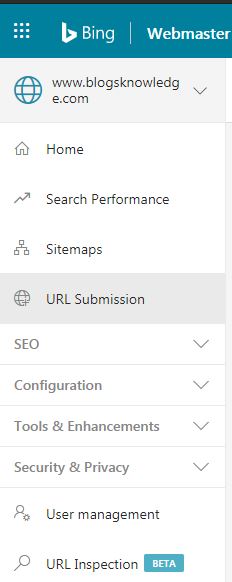
Submit Sitemap
The sitemap is the most important factor, You should always submit your sitemap in every search engine.
Just go on the Sitemap tab and paste your sitemap and submit. If you don’t know how to create a sitemap then you can check this- How to Create a Sitemap?
You can submit 10 particular URLs in the URL submission bing tool. You can also block any URL of your site if you want.
Read also… How to Submit Blog Posts in Search Engines?
SEO option of Bing Webmaster
This option is very useful for a website to improve its SEO. In the First tab, You can check the backlinks of your site and Disavow any links. Second is the Keyword researcher tab which shows your website keywords and you can also search a particular keyword.
In third, you can see your SEO reports, and you should solve those errors. The fourth option is best, you can scan your whole site to check your site problem. You can scan it anytime.
Read also… New Best Strategy to Increase Website Speed



