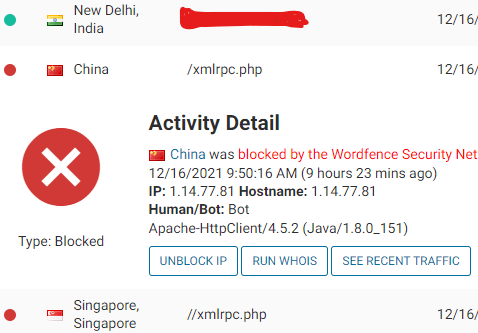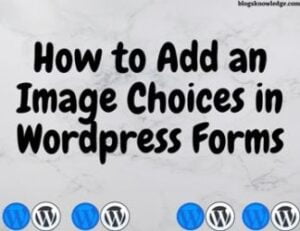Are you looking for the best WordPress security plugins that help to protect your website, then you are in right place. In plugins, many security plugins are available but it’s confusing to choose a plugin from many plugins.
I don’t want to give you information about all, but I give you the information of the top 4 WordPress security plugins then you can easily decide according to your need.
hackers attack many websites and are successful sometimes. Security is one of the most essential parts of a website. It doesn’t matter you have a small, large or business website.
On average, around 15 million websites are infected with malware each week. WP CMS is very secure, but sometimes hackers find vulnerabilities and weak points to hack your website. If your website gets hacked then
- They can steal your data and your customer information.
- Your website can be deleted completely.
- Damage your SEO, Brand reputation.
That’s why a security plugin is essential in WordPress. Check out some of the best plugins.
Best WordPress Security Plugins

Sucuri
It is one of the popular security plugins in WordPress. Sucuri has 8,00,000+ installs. It’s available with a freemium version. But its pro version offers complete protection.
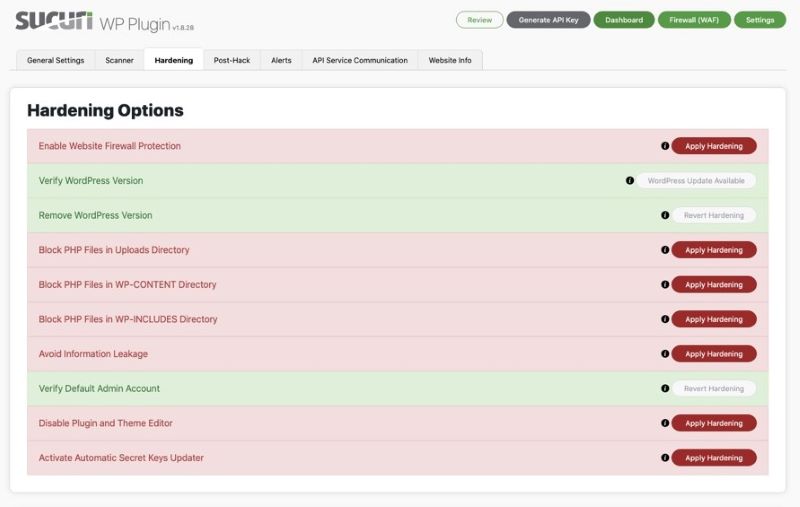
Features of Sucuri
- Clean up your WordPress malware at no additional cost.
- Firewall protection helps to block brute force & malicious attacks from accessing WP.
- Monitor website uptime.
- Detection of change in DNS.
- Own CDN service which speeds up your website.
- Easy setup in the admin dashboard.
- Track everything that happens on your site (file change, login attempts, last login etc)
- Protect your whole website against XSS, SQL injection and all known attacks. Also, support HTTP/2
The average rating of Sucuri is 4.3 out of 5 stars and its paid plan starts from $199/year (Basic Plan)
iThemes Security
This is a well-known WordPress security plugin that is developed by the folks. Recently, iThemes security updated their dashboard that looks cool. You can enable or disable tools, whichever you like.

Features of iThemes Security
- Limit login attempts for others. (Exclude your IP)
- Automatically lock out bad users IPs.
- File change detection.
- 2-factor authentication or strong password enforcement option
- 404 error detection
- Scheduled WordPress Backups.
- They use the Sucuri site check malware scanner.
- Also, send email alerts to notify you about suspicious activity on your site.
Its pro pricing starts at $80/year
Wordfence
It comes with many useful features to keep your site safe. Wordfence is a freemium plugin, its free version is enough for new Wp users.
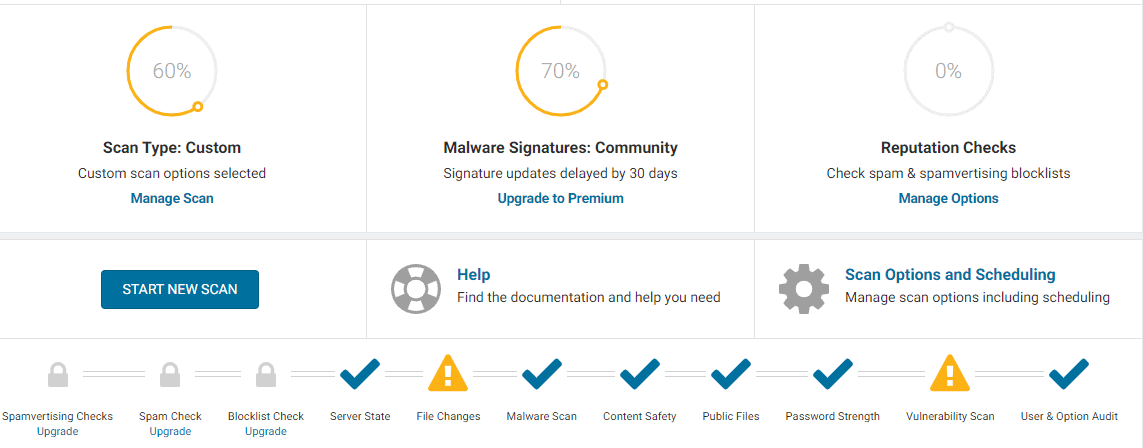
Features of Wordfence
- You can use the free version on many websites
- Customizable malware scanner.
- Manually IP blocking option (Shows red, yellow, or green alerts)

- Malicious code monitoring.
- File changing monitoring.
- Show option of how to fix problems.
- Protects from brute force attacks by limiting login attempts.
- Customizable email alert option
Its pro version starts from $199/ year. It lets your monitor all sites from a central dashboard.
Jetpack
Jetpack is an all-in-one -solution plugin. It’s active on more than 5 million websites.
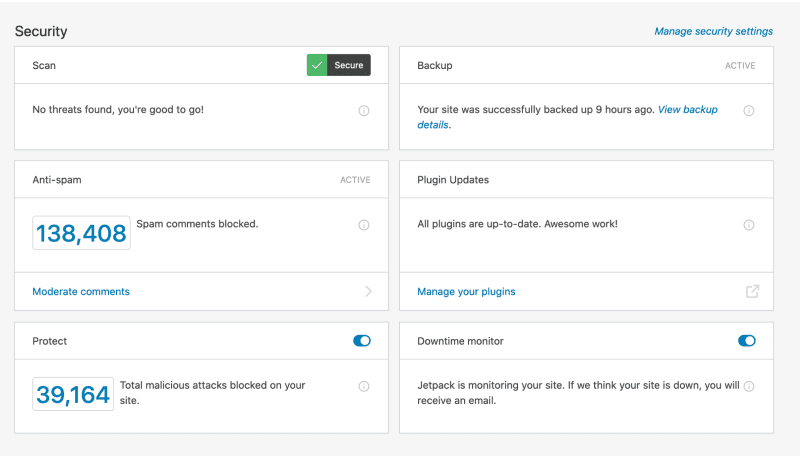
Features of Jetpack
- Real-time backup that saves everything and changes you do on the website.
- The activity log option tells you exactly which broke your site.
- 1 click the restore option and you get your site back online quickly.
- Spam protection (automatically block spams in post comment or forms)
- Automatic malware scanning
- Brute force protection.
- Alert you via mail.
This plugin also offers CDN service, image optimization, contact form, analytics. Its average rating is 3.9 out of 5 stars and its paid plan starts at $24.95/ month.
Conclusion- You can choose any one plugin from these 4 Plugins. You can also try every plugin one by one or choose Wordfence or iThemes Security plugin.
Share on: