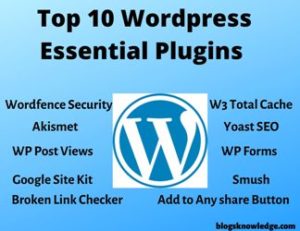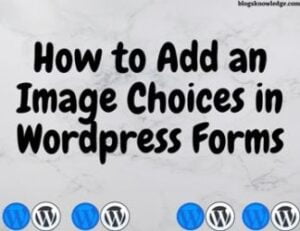Bing is a second search engine that is most used after the Google Platform. It is created and operated by Microsoft. Bing webmaster is its tool where anyone can index their website URL easily, and appear on the search engine results page.
If you are a website owner then you should use this to increase your visitors and popularity. The Fastest way to indexing your site is to install its plugin ‘Bing Webmaster URL Submission‘. It can help you to index your site fast.
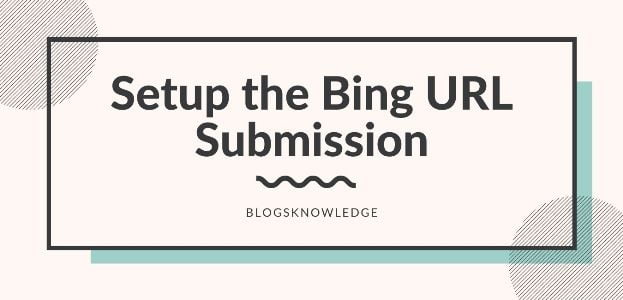
The reason why should you use its Plugin, According to Bing webmaster blog-
- The ability to toggle the automatic submission feature on and off.
- You can Manually submit a URL to Bing Index.
- View a list of recent URL submissions from its plugin.
- Retry Submission if URL submission is failed from the recent submissions list.
- You can Download recent URL submissions for analysis.
Setup the Bing URL Submission Plugin
- First, install and activate this Plugin.
- Go to the Bing webmaster plugin setting, he asks you for the API Key.
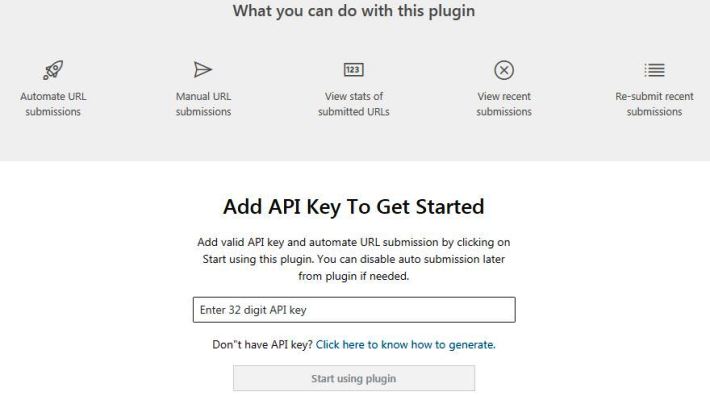
For getting an API key, you need to go to the Bing webmaster tool website. Click on the Setting icon and Choose “API access” and Generate API key.
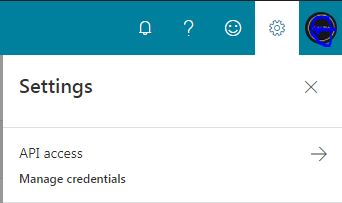
After generating the API key, Copy those API key and come in your WordPress plugin. Paste the API key and click on ‘Start Using Plugin’.
After Submit API key, Its dashboard looks like this-
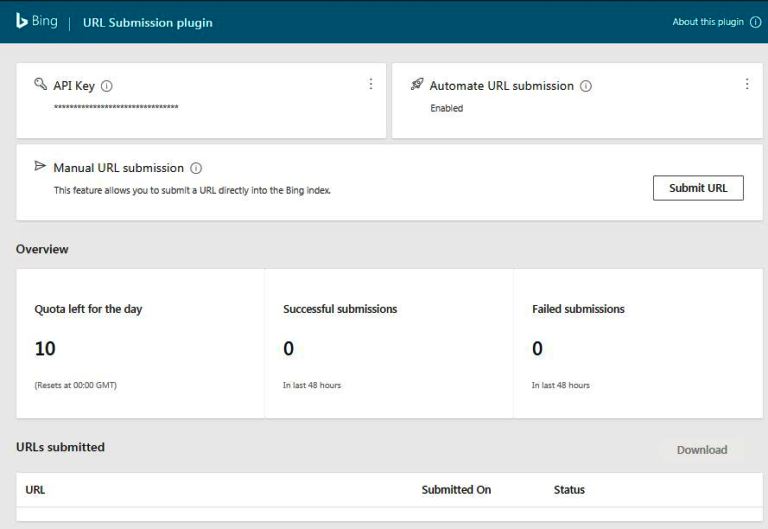
Now you can submit any post to get indexed in the Bing search engine. Just click on ‘Submit URL’. Sometimes Bing automatically indexed your site URL if you submit a sitemap already.
You should use this plugin if your site is phasing some crawling and indexing issues. You should also check your URL is indexing or not after publishing a post.
Read also… Check this Top 7 Blogging Tips, Specially for Beginners