If you use Blogger then you need to customize your Blog Theme and Design. Blogger is a Free platform but it gives you the option of Customize blog. Customize your Blog, it is very important in blogs it helps to make a good User interface, help to make an extraordinary Blog and make a Professional Blog. Some themes don’t Provide all editing Function of the blog.
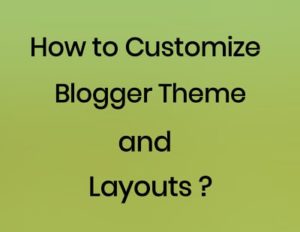
Customize Blogger Theme/ Template
Log in your Blogger Account and Go to Theme option and click on Customize

Choose the Best Theme
Choose the Best Theme for your Blog that Would you like, according to your Blog Topic. Blogger gives you Contempo, Soho, Emporio, Notable, Essential, Simple, Dynamic Views, Picture Window, Awesome inc., Watermark, Ethereal and Travel themes. You should choose a normal simple theme in which theme speed is high and you can customize properly.
Choose Background
In the Background Section, you can change the Background and you can also upload a background image. Click on the background image and you will be able to see all design. You should use normal colour because it helps to improve your pagespeed.
Adjust Width
In this section, you can adjust the widths of your blog and sidebar. This option helps to set the widths manually or set them with a slider that shows you how it will appear in the Template Designer preview window below.
Select Best Layout
This option helps to select the best layout. You can choose anybody layout and any footer layout. the layout helps to add many types of widgets.
Advance Setting
- Page Text– It helps to Change Text Font, Text Size and Text Colour.
- Backgrounds– It helps to change background colours.
- Link– If your Text linked (External and Internal links) with any other pages then you can change Text colour.
- Blog Title– It helps to change Blog Title size and colours.
- Blog Description– It helps to change the Blog Description Colours.
- Tabs Text– You can change Tabs Text size and colours with the help of this section.
- Tabs Background– In this option you can change Tabs Background Colours.
- Post Title– You can change Post Font and Size with the help of this section.
- Date Headers– It helps to change Date Text colours and text fonts.
- Post Footers– It helps to change Post footer text colours, background colours, shadow colours.
- Gadgets– You can change gadget text size and colours with the help of this.
- Images– It helps to change the image background colour, border colour, and caption text colours.
- Accents– It helps to change line colour and Tabs border colour
Blogger Layout Settings
If you want to Customize layout then go to the blogger dashboard and click on layout setting.
- Navbar– You can turn on and off this option as per your blog requirements.
- Header– It helps to change blog title and blog description and image. You can also add an image to the header.
- Cross-Column- It helps to add gadgets in blog cross-column. Most people use pages and labels in this place. Do not use cross column-2.
- Main– This is the main part of your blog it shows the Blog posts. You should add popular posts gadget after Blog posts gadgets.
- Sidebar– It helps to add gadget in the sidebar of your blog. You can add Categories, Featured post, Popular post, Tags, translate, pages and many more what you want to add in the sidebar.
- Footer– You can add gadgets in footers. Mostly people use pages, categories, and authors in the footer.
Read also… Best Free SEO Chrome Extensions



