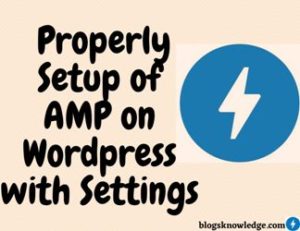Blogger is a Free platform when you learned blogging from Blogger.com then you should transfer your Blog from Blogger to WordPress. You want to make a career in blogging then you should choose WordPress. WordPress has many special features compared to Blogger.
Remember these points to shift Blogger to WordPress-
- Don’t delete your Blogger.com blog.
- Use 301 Permanent Redirection. It helps to Inform the search engines that your blog is moved to a new platform.
- Backup Blogger
- Migrate Feedburner feeds.
- Change the Permalink setting.

Follow steps to Migrate Blogger to WordPress
Export your Blogger Blog
It is the First step to Migrate your Blog.
- Log in your Blogger blog
- Go to Setting
- Click on other Section

- Click on Backup content a download file on your computer. It is Your blog content (posts, pages & Comment)
Import in WordPress
- Log in your WordPress admin
- Go to tools.
- Click on Import section
- You see Blogger option click on install now.
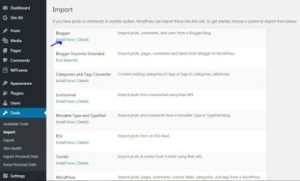
- Click on Run Importer
- you need to click on choose file

- Import those file which you exported from blogger
- After uploading the file you need to click on upload file and import.
Permalink Setting
You need to set up your Permalink on WordPress
- Click on the setting.
- Go to Permalink setting
- Click on Month and Name
- Save settings
Redirection setting
- Installed a new plugin which name is (Blogger to WordPress)
- After going to Tools
- Select Blogger to WordPress Redirection.
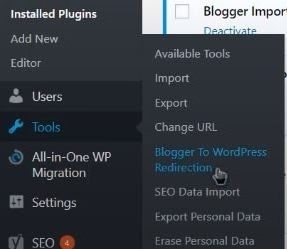
- Click on Start Configuration and you get your blogger blog name.
- Click on Get Code and generate Code automatically.

- Select and copy all code
- Go to blogger.com
- Click on theme Setting
- Revert to classic theme and Edit Html.
- select all code (Ctrl+A) and Replace code with WordPress code.
- Save theme.
- Go to WordPress and click on verify Configuration.
It helps to redirect your blogger blog to the WordPress blog.
.Html Setting
- Install .html after Url plugin in WordPress.
- After Plugin activate Go to Permalink Setting
- Click on custom structure
- Add .html after URL (https://www.earlynatural.com/%postname%.html)
- Click on Save changes
Read also… How to Create a Unique and Original Article?