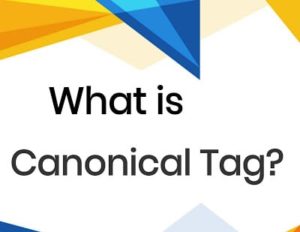What is Sitemap? How we use Sitemap?
A sitemap is a place where you provide information about the pages, videos, and other files of your website. It is an SEO component and very important in SEO. It helps to crawl your website in search engines and increase traffic on your website. Mostly used Sitemap is XML sitemap which used in a search engine like Google and Bing.

Create Sitemap
You submit a sitemap in search engines to crawl and index your blog and Blog Post. Before submitting a sitemap you need to create Sitemap for google Blogger.
Google Blogger Sitemap
You can make a sitemap own and also generate a sitemap with the help of tools. You can use this tool https://ctrlq.org/blogger/ to make a sitemap for your google blogger. After Create sitemap You submit in Google blogger platform.
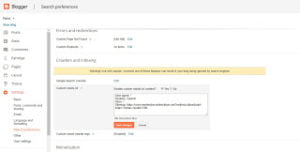
- Go to Blogger.com and sign in.
- Go to the setting.
- Click on Search Preference
- Click on Custom robots.txt and edit.
- Paste sitemap in Box.
Your Sitemap looks like this.
User-agent: *
Disallow: /search
Allow: /
Sitemap: https://www.xyz.com/atom.xml?redirect=false&start-index=1&max-results=500
Sitemap for WordPress
WordPress do not need to use any tool to create a sitemap in WordPress, you can use the only plugin. You should use Yoast SEO Plugin it helps to do better SEO and provide you XML sitemap. You find your sitemap in Yoast Plugin
- Go to General
- Click on Features
- Click on XML sitemap “?” Button
- sees the XML sitemap.

How to Submit Sitemap in Search Engines?
Submit Sitemap in Search Console
- Go to the Google Search Console and sign in
- Click on Sitemaps
- Add a New Sitemap.
- Submit your Sitemap

If you use blogger then you submit “atom.xml?redirect=false&start-index=1&max-results=500” in search console. If you use WordPress then you submit only “sitemap_index.xml“.
Submit Sitemap in Bing Webmaster
- Go to Bing Webmaster and log in to your account.
- Click on the website.
- Click on “Configure my Site”
- You see the sitemap option.
- Click on the Submit Sitemap option.
- Paste your Sitemap and submit.
- It will take time to submit.

If you use a blogger then you submit “https://www.yoursite.com/atom.xml?redirect=false&start-index=1&max-results=500” in search console. If you use WordPress then you submit only “https://www.yoursite.com/sitemap_index.xml“.
Read also… How to Submit Blog Posts in Search Engines?