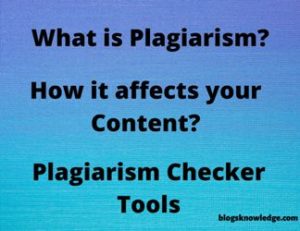A blog is fully based on your content. Content is the main focusing and essential part of your blog. Some Bloggers create their blog post normally, no SEO friendly. When you can’t write an Informative, SEO-friendly, unique content then you can’t gain traffic and also do not achieve a position in the search engine result page.

Everyone can make an article, but Everyone can’t make a seo-friendly and beautiful article that can easily be ranked and liked by users. But you can use tools to make a perfect article. When you write your blog content, then you should use content writing tools to make beautiful, SEO friendly, and unique content.
If you are a blogger, then you should use these tools because it helps to make a perfect post. When you make SEO friendly article, then your blog audience like your content and also search engines ranked your post.
Blog Content Writing Tools
Keyword Researcher
The keywords are the main part of your content, if you don’t use keywords in your article then your post ranked chance is very low. You need to find low competition keywords with high traffic.
You need to find perfect keywords before writing content. Blogging is easy when you used tools for keyword researching. You should use these free tools for keyword researching.
Google Keyword Planner
Google Keyword planner shows keyword traffic and competition which can help to find perfect keywords and also show many related keywords. You need to sign-in your google account to use this tool.
Ubersuggest
It is a Seo tool which shows you search volume, SEO difficulty, paid difficulty, cost per click, and also shows keywords idea. You can also check ranked posts on those keywords. You can use it with your Google account.
Ahref
Ahref is the paid tool but you can use it free. It shows limited keywords in free features. In this, you can select a country location for researching. It shows Keyword Difficulty and volume of every keyword but it is limited.
Headline Analyzer
Headline is the first impression of your blog post. You should optimize your blog headline to attract more visitors. You can use the Sharethrough tool to analyze your headline. Just paste your headline text in this tool. It shows your Headline quality score, Engagement score, Impression Score. It also gives you the suggestion to increase your headline quality score.
Plagiarism Checker
Plagiarism checker is an essential tool if you want to make a unique post, It can help you identify your post is unique or not. Unique post is always ranked in search engines. It shows the plagiarism percentage and the plagiarism line of your article. 10% plagiarism content is valid but you should focus on 100% unique.
Many tools are available on the web but you should use some free tools. I didn’t recommend one tool to check Plagiarism content. You can use these 2 Free tools for this.
Keyword Density Checker
When you write an article, then don’t use one keyword more in the article. It looks like spammy when the search engine crawls your blog.
Seoreviewtools can help you to find the Keyword density of the article. You can submit your article or submit a link to checking the density of the keyword. It shows you one-word phrase, two words, and three words keyword. It highlights the density percentage if you exceed the limit. Its percentage depends on your article length. This tool also helps in many SEO analysis.
Canva
Canva is an image-maker tool. Every blog needs an image in its blog. Images can improve user experience and make a better blog. Canva is the best tool for making images in any category. It is available in free or paid both. Its Free feature is ok for a blog.
Grammarly
Grammarly helps to repair the grammar and spelling errors of the article. It is available in free and paid both. You should use it because sometimes you make a mistake in your article. You can install its extension to work better. It is the best ever tool for bloggers.
Google Translate
Google Translate is important if you are a beginner blogger, It can help you to change your article language. If you write an English blog and you didn’t write very well English then you can check your line in Google Translate and solve meaning.